For the Closed Beta Test to be opening on August 1st (GMT+8), iOS users need to download the game on TestFlight. Here is a download tutorial.
Step 1
Click the link: https://testflight.apple.com/join/Wu2RV3Fp. (Please open the page in a browser for it to be properly loaded.) The page about how to use the TestFlight app is displayed.
Go to the next step if you have not downloaded the TestFlight app. Skip to Step 3 if you have downloaded it.
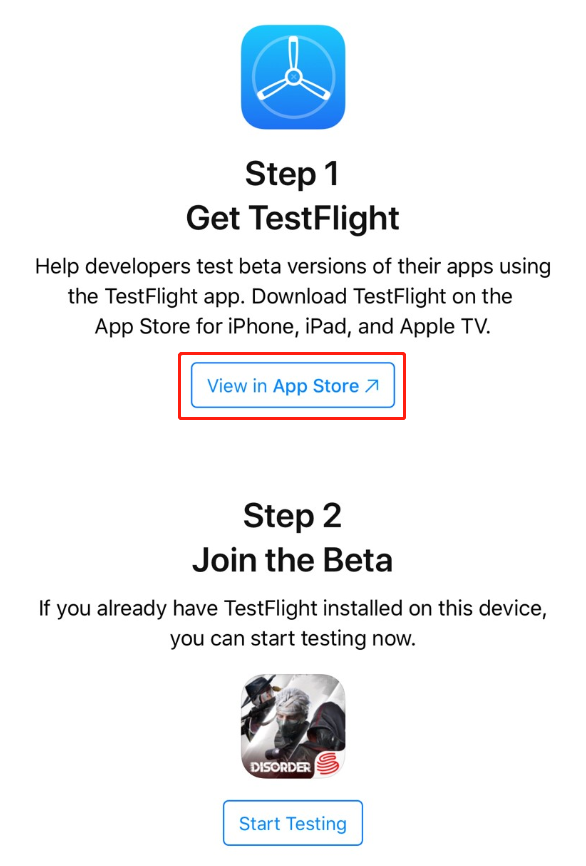
Step 2
Click View in App Store on the displayed page in Step 1. The page for downloading the TestFlight app on the App Store is displayed. Click the download icon to start downloading.
TestFlight is Apple's online service for over-the-air installation and testing of mobile applications on iOS devices. You can download and use it with confidence.
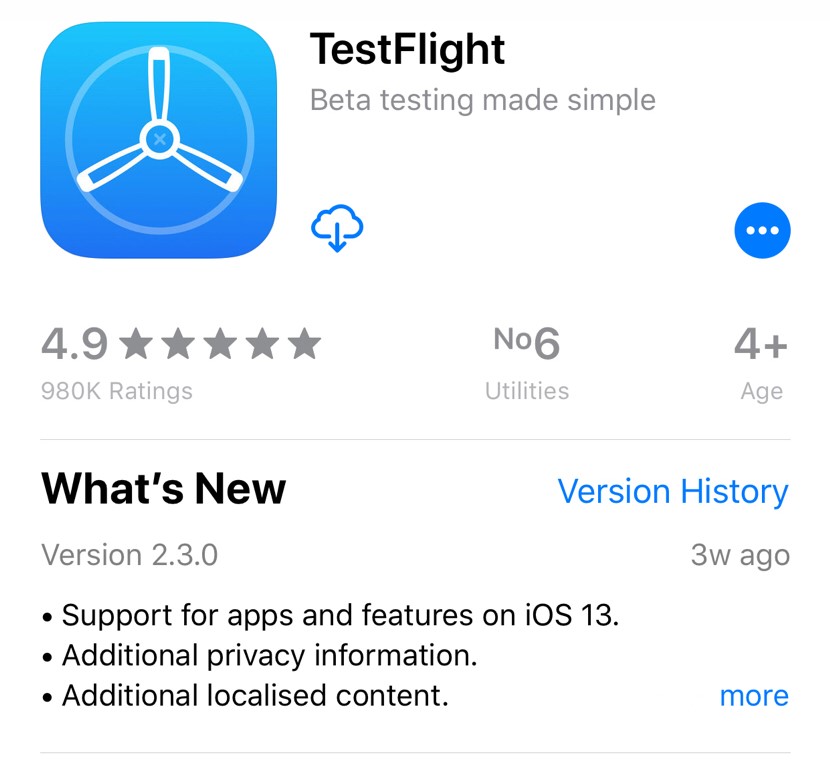
Step 3
On the page in Step 1, click Start Testing. The page for downloading Disorder EN on the TestFlight app is displayed.
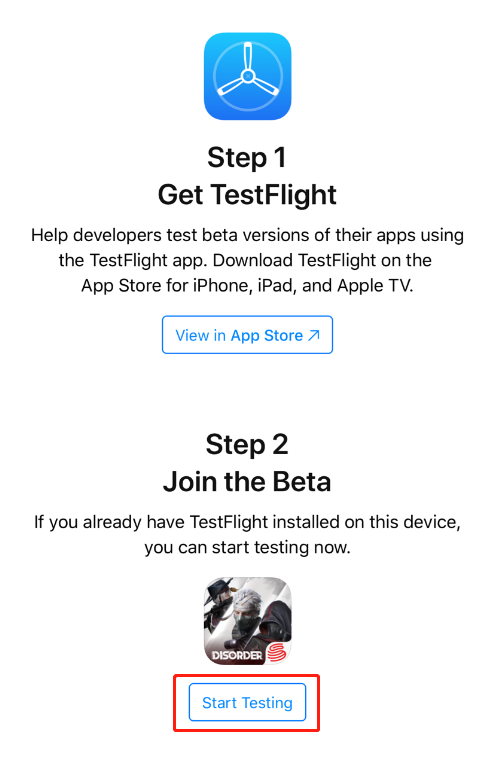
Step 4
Click ACCEPT. Click INSTALL. The Disorder EN starts downloading.
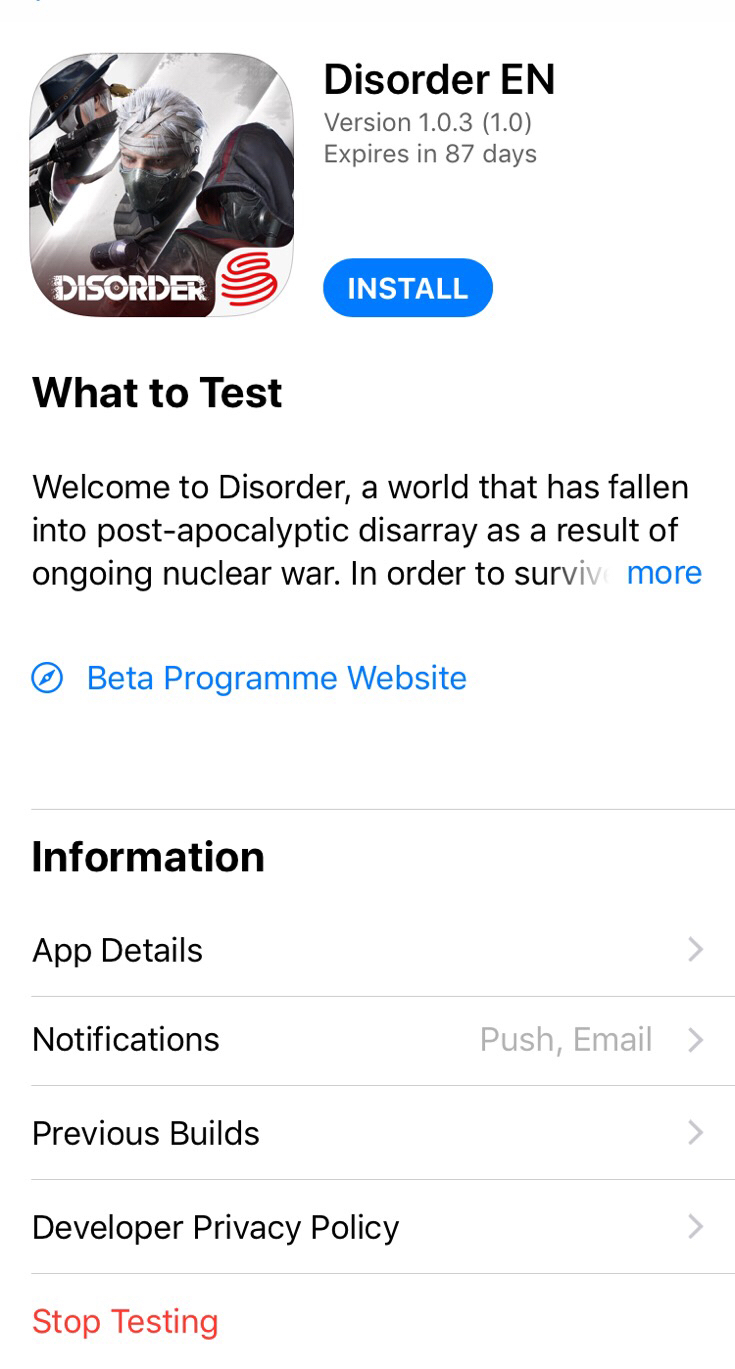
Note:
1. For those who has joined the previous test, do remember to download "Disorder EN". The old version cannot be used for this test.
2. It is normal if the download speed is slow. Please wait until the download is completed.
You can enter the game when the download is completed. Please enjoy!
